1. Github actions
Github actions简直是一个免费的计算资源,不好好好利用,简直是浪费
Github actions官方库:
1.1 如何创建一个release
1.1.1 Create relase
官方有个api:
https://docs.github.com/en/rest/releases/releases?apiVersion=2022-11-28#create-a-release
可以直接用github action库create-relase
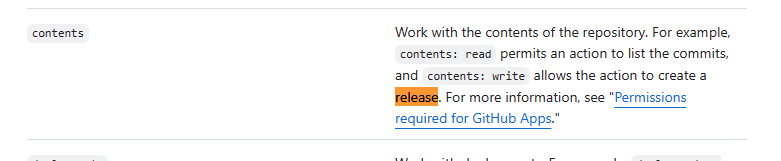
所以要加一个permission
参考如下:
yaml
on:
workflow_dispatch:
name: create release
permissions:
contents: write
jobs:
build:
name: Create Release
runs-on: ubuntu-latest
steps:
- name: Checkout code
uses: actions/checkout@v4
- name: Create Release
id: create_release
uses: actions/create-release@v1
env:
GITHUB_TOKEN: ${{ secrets.GITHUB_TOKEN }} # This token is provided by Actions, you do not need to create your own token
with:
tag_name: ${{ github.run_number}}
release_name: Release_${{ github.run_number}}
body: |
Changes in this Release
- First Change
- Second Change
draft: false
prerelease: false1.1.2 Upload release asset
但这时还没有东西,只是把源码压缩了,不是最终的编译产物
需要用到另一个库upload-release-asset
流程就是在打包完后,先建立zip,再上传
yaml
- name: zip dist
run: zip -r dist.zip blog/docs/.vitepress/dist/*
- name: Upload Release Asset
id: upload-release-asset
uses: actions/upload-release-asset@v1
env:
GITHUB_TOKEN: ${{ secrets.GITHUB_TOKEN }}
with:
upload_url: ${{ steps.create_release.outputs.upload_url }} # This pulls from the CREATE RELEASE step above, referencing it's ID to get its outputs object, which include a `upload_url`. See this blog post for more info: https://jasonet.co/posts/new-features-of-github-actions/#passing-data-to-future-steps
asset_path: ./dist.zip
asset_name: dist.zip
asset_content_type: application/zip2. github下载加速
目前发现比较好的是
https://gitmirror.com/files.html
只用在github地址前加个前缀即可
