nginx-ui使用
本人又要自己搭服务器了,搭服务器离不开反向代理,目前通用的反向代理还是nginx.没有之一。
但在我接触nginx的这几年,我深深的被nignx的配置给恶心到了,这次我想搞个带gui的。
功夫不负有心人,我找到了一个开源项目,nginx-ui
安装
选择docker-compose
先建三个文件夹
/root/work/nginx
/root/work/nginx_ui
/root/work/my_nginx在/root/work/my_nginxi新建文件 docker-compose.yml
version: '3.3'
services:
nginx-ui:
stdin_open: true
tty: true
container_name: nginx-ui
restart: always
environment:
- TZ=Asia/Shanghai
volumes:
- '/root/work/nginx:/etc/nginx'
- '/root/work/nginx_ui:/etc/nginx-ui'
- '/var/www:/var/www'
ports:
- 9080:80
- 9443:443
image: 'uozi/nginx-ui:latest'运行
docker-compose up -d然后就可以访问了
配置
先要配置一下nginx日志路径
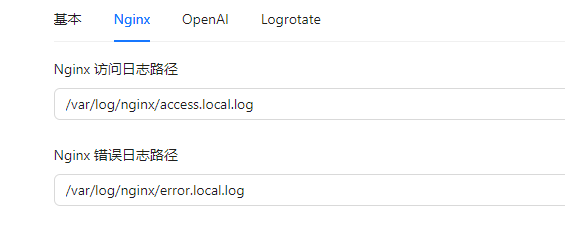
/var/log/nginx/access.local.log
/var/log/nginx/error.local.log再配置站点:
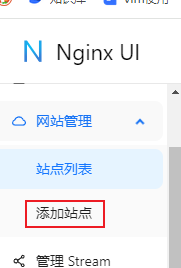
自动签发证书
- 一键申请和自动续签 Let's encrypt 证书
Let's encrypt
如何使用(手工配置):
https://diamondfsd.com/lets-encrytp-hand-https/
https://andyyou.github.io/2019/04/13/how-to-use-certbot/
官方文档:https://eff-certbot.readthedocs.io/
在nginx ui中如何操作
配置acme用户
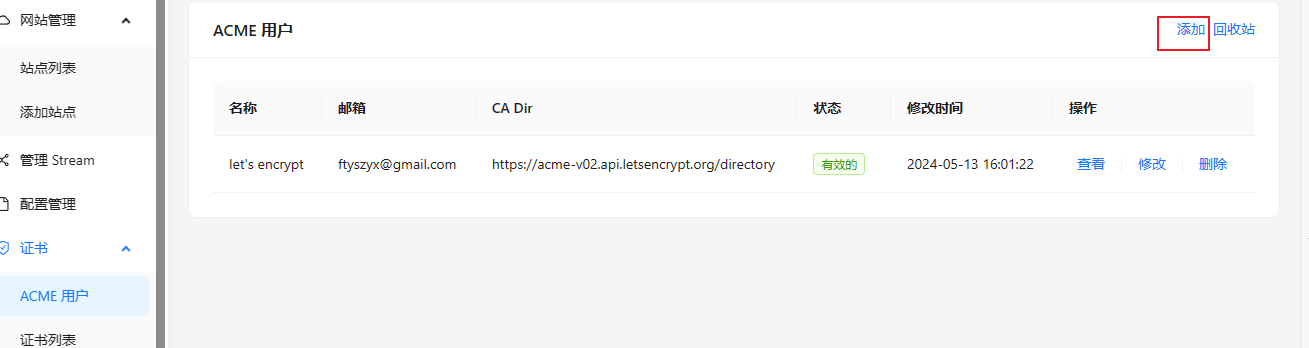
为站点启用tls
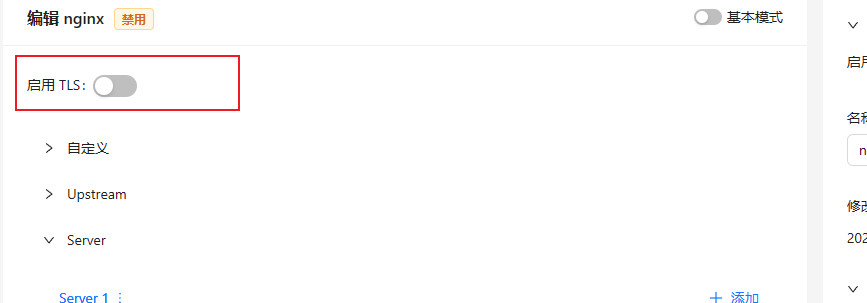
系统为会你增加一个server2,此时开始下方的let's encrypt加密
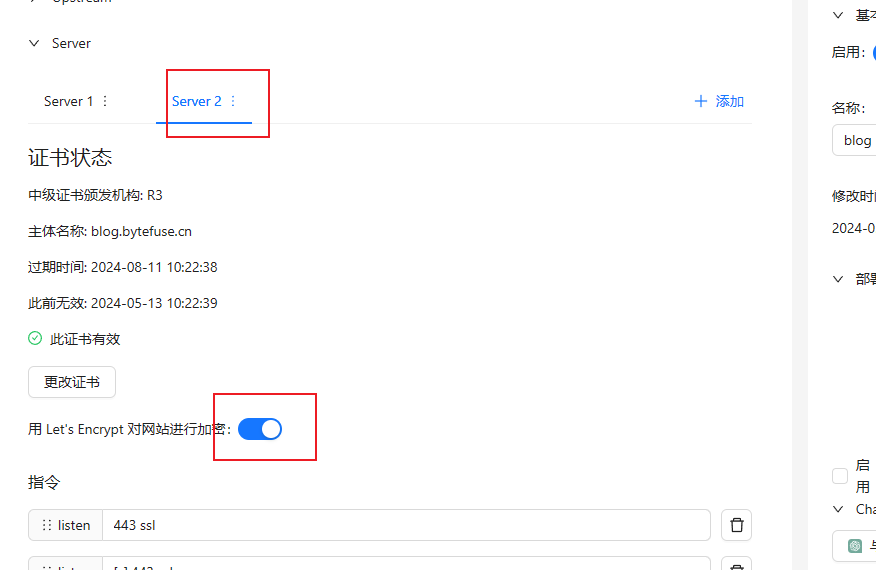
选择acme用户,点下一步
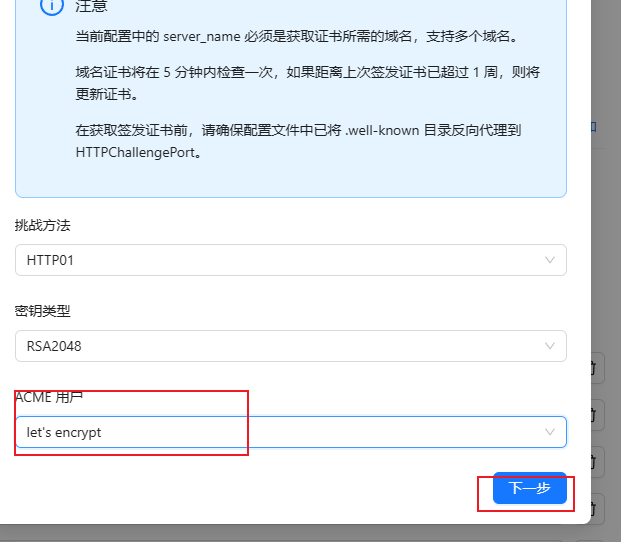
成功后就ok
注意事项:
nginx_ui不要设置反向代理。否则为不成功
Nginx配置学习
官方文档:
https://docs.nginx.com/nginx/admin-guide/web-server/we
静态网站配置
https://docs.nginx.com/nginx/admin-guide/web-server/serving-static-content/
问题1:单页面应用要怎么配
之前我的博客是这么配的
location / {
root /usr/share/nginx/html;
index index.html index.htm;
}但是在访问
首页时正常:链接
在首页中点开子页面正常 链接
但如果直接访问链接 就不正常,显示404
这是因为上面的配置只会去匹配 根目录下的 $root/feishu__2024_4_28_product_bytefuse_intro 文件
所以 报错
目标是匹配到$root/feishu__2024_4_28_product_bytefuse_intro.html
root /usr/share/nginx/html;
index index.html
location / {
try_files $uri $uri.html $uri/ =404;
}这样,url:/feishu__2024_4_28_product_bytefuse_intro
会匹配$oot/feishu__2024_4_28_product_bytefuse_intro
再匹配$oot/feishu__2024_4_28_product_bytefuse_intro.html
再匹配$oot/feishu__2024_4_28_product_bytefuse_intro/index.html
如果都匹配不到,再匹配404
